Being busy Mompreneurs, we sometimes have to resort to ordering online for a hassle free meal for our family. Though most of the time, we are at a loss on what to order. Foodpanda.ph has a convenient platform where you can simply type in your city and current location then Foodpanda.ph will list down restaurants that are available for order & delivery in your area.
Here’s how to go about and order from Foodpanda.ph :
1. Type in your city and look for the nearest pre-set location
2. Choose which restaurant you wish to order. Add to cart whatever food you fancy.
3. When all done with your order, proceed to checkout.
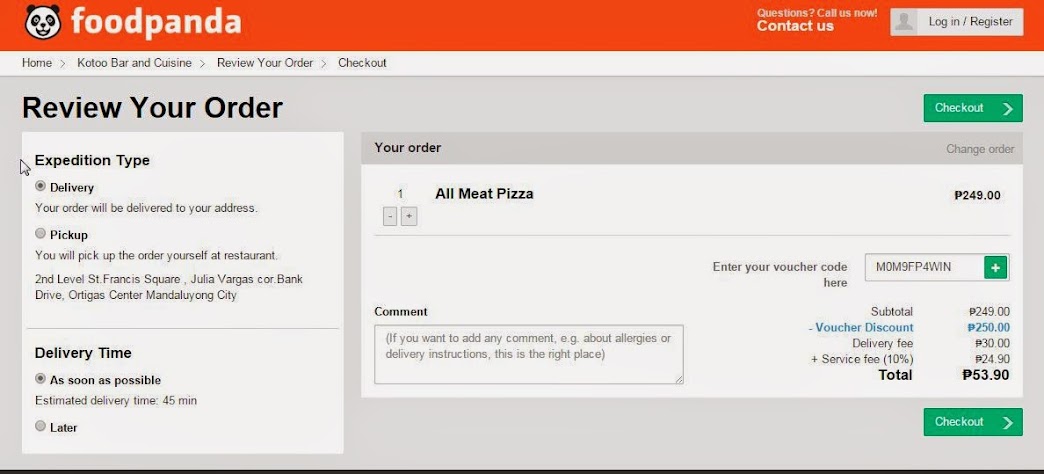
4. Fill in your delivery details and continue checkout. You have 2 payment options- Credit card payment or Cash on Delivery.
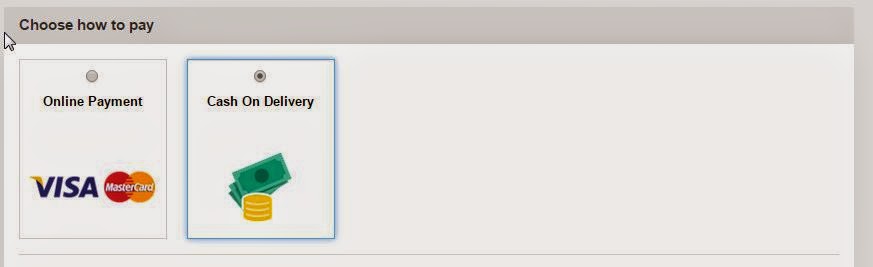
5. Once checkout has been completed, a verification SMS will be sent to you.
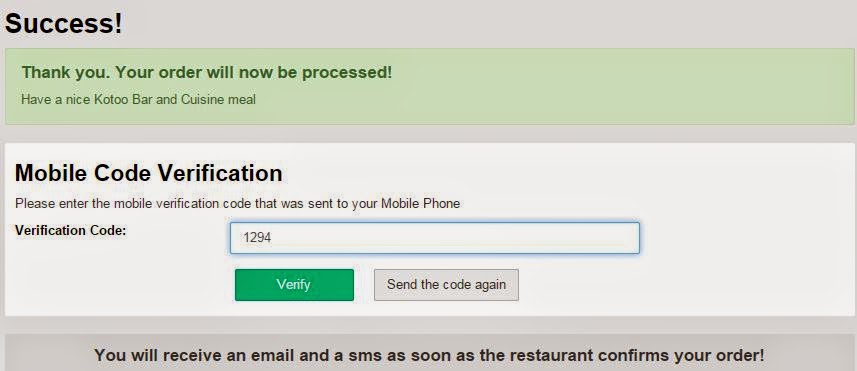
6. Then you will be prompted once order has been successful.
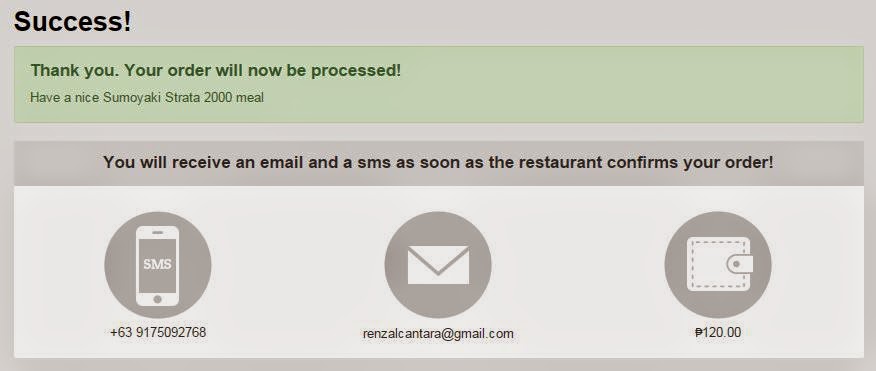
True enough, a friendly customer support called few minutes after placing my order. She informed me my order has been processed. A few minutes after, the delivery person texted me that she’s already at the lobby.
Some reminders:
Make sure you entered a valid email address so you can receive a confirmation email.
Order ahead of time— not when your family is all hungry.
To place your order, go to https://www.foodpanda.ph



